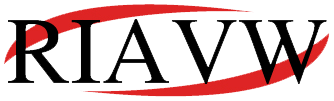How to add a product with different options
Click here to see the registration tutorial.
After successful registration you will be redirected to your store's backend dashboard. There you will see all the products you have added, all the orders that have been placed, all your earnings, the followers of your shop etc.
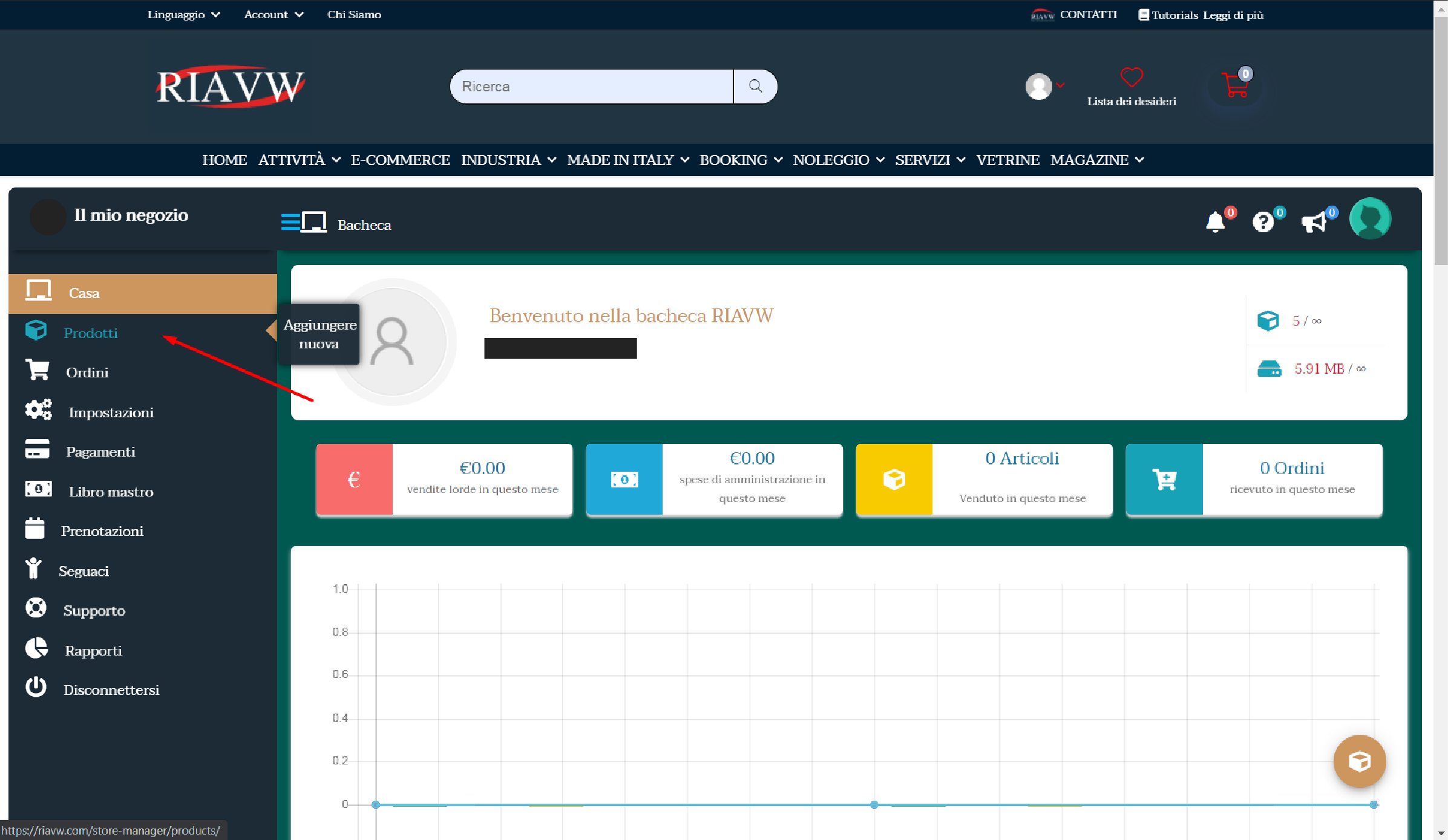
Per aggiungere un nuovo prodotto alla tua attività clicca Aggiungere Nuova.
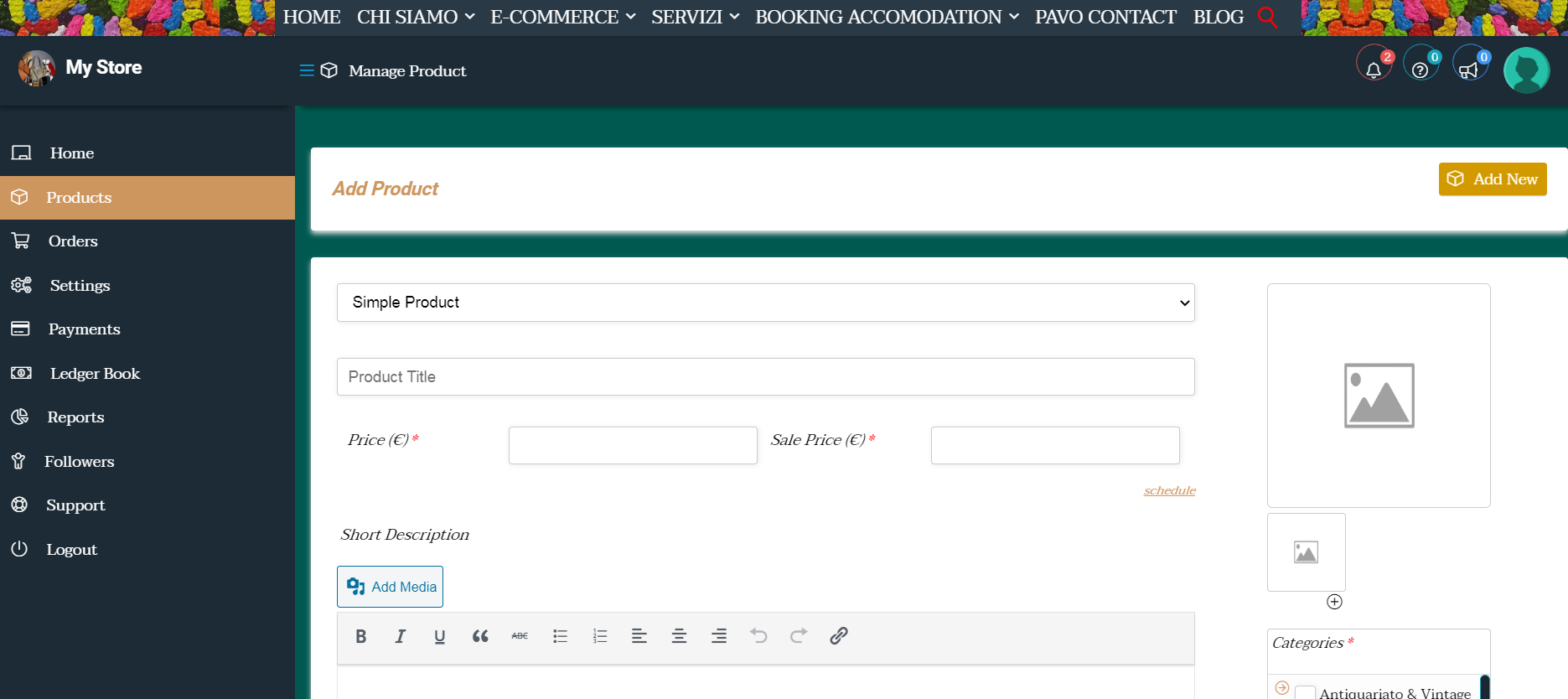
Dopo aver fatto clic su Aggiungere Nuova, fare clic su Prodotto semplice e quindi selezionare Prodotto variabile.
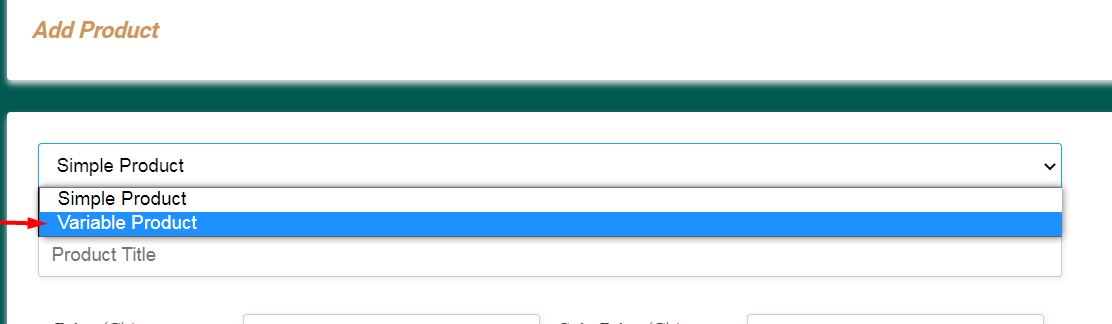
Nell’immagine sottostante trovi gli spazi necessari per registrare il tuo prodotto con le relative caratteristiche, selezionando la categoria a cui appartiene il prodotto.
Inoltre per pubblicizzare il tuo prodotto devi inserire più di 2 foto.
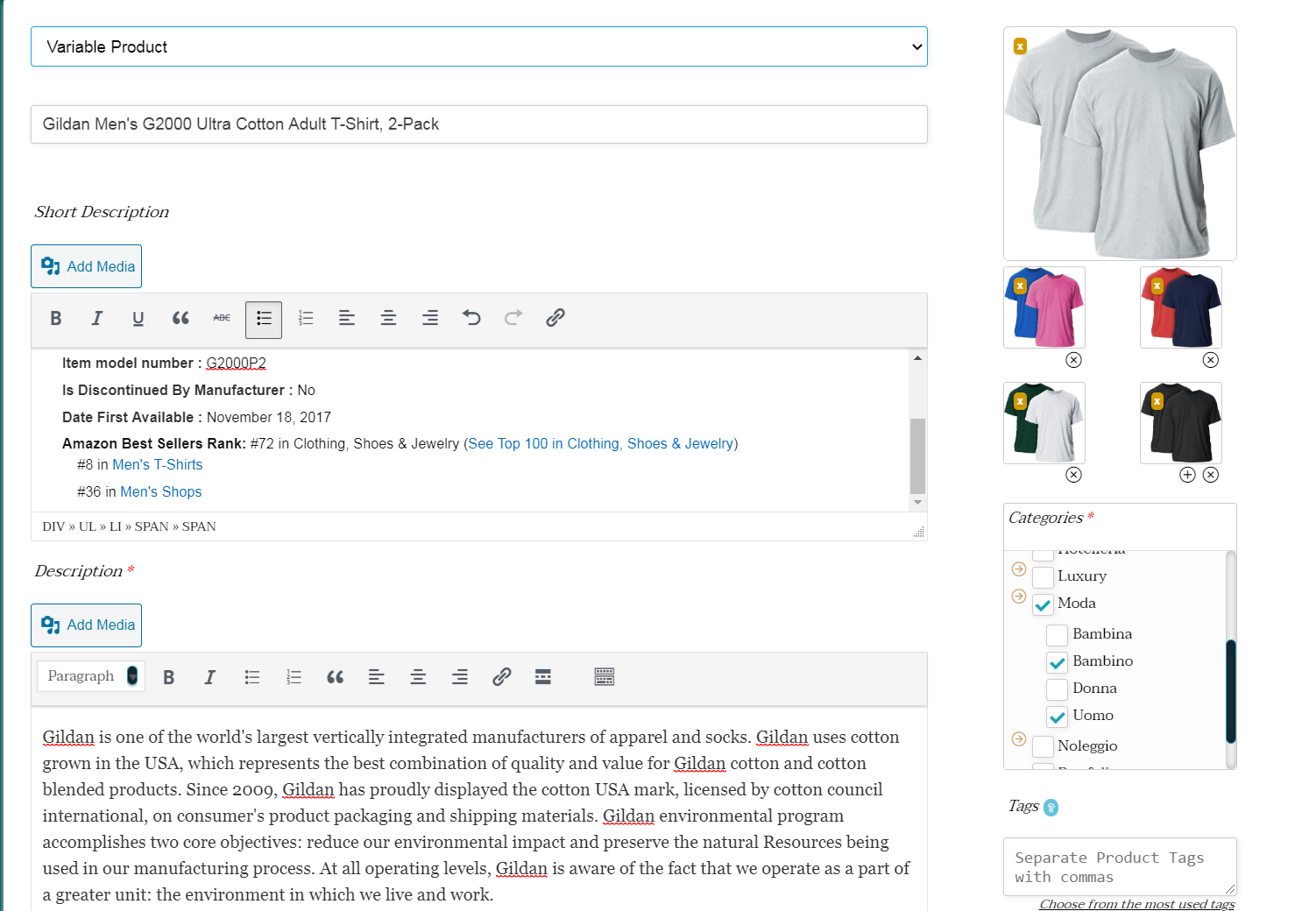
Per separare le specifiche del tuo prodotto variabile, aggiungendo gli attributi pertinenti: color, materiale, cut it, ecc., Segui i passaggi seguenti.
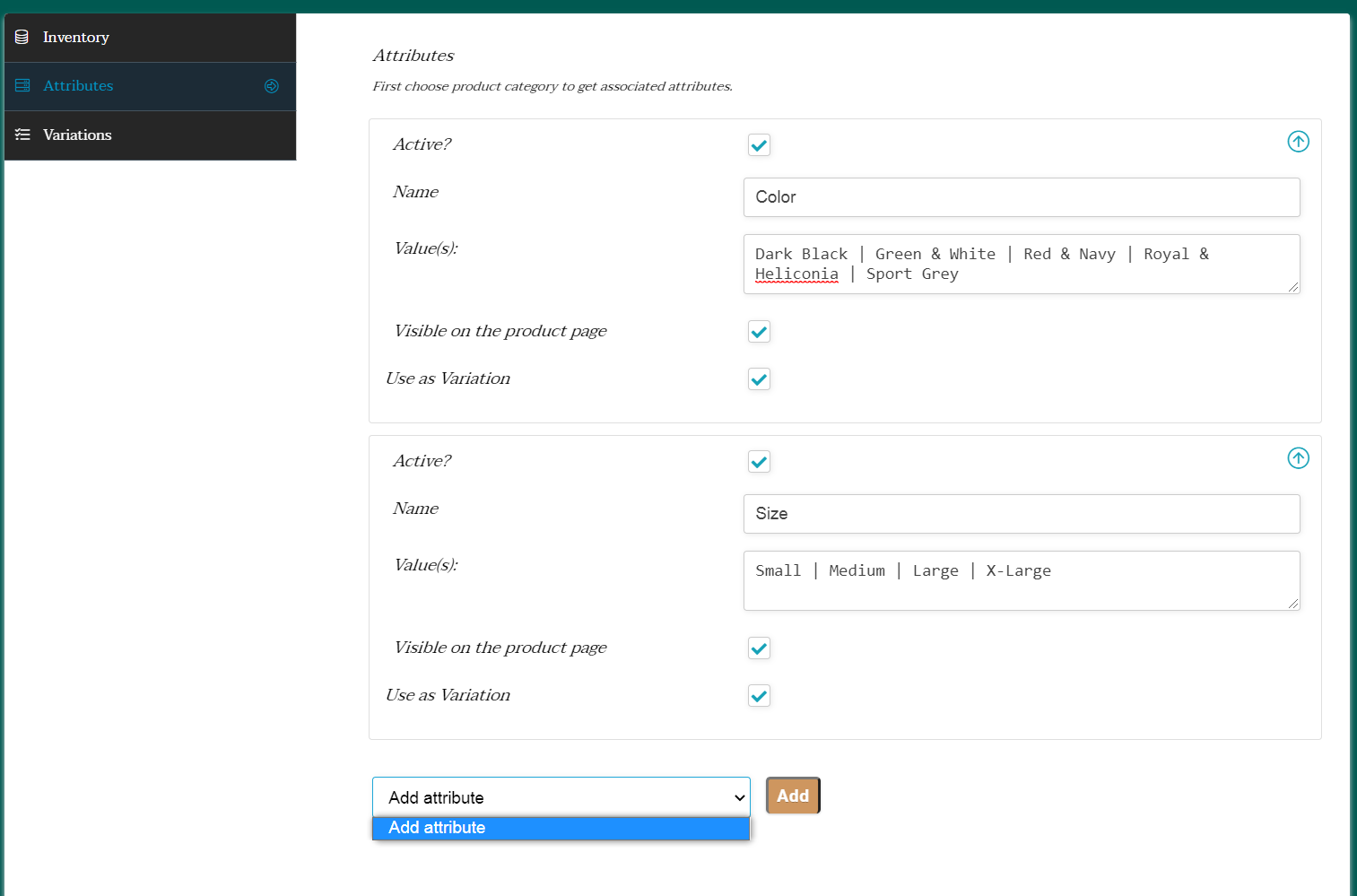
Puoi anche gestire lo stock nel tuo magazzino per ogni prodotto da te pubblicato.
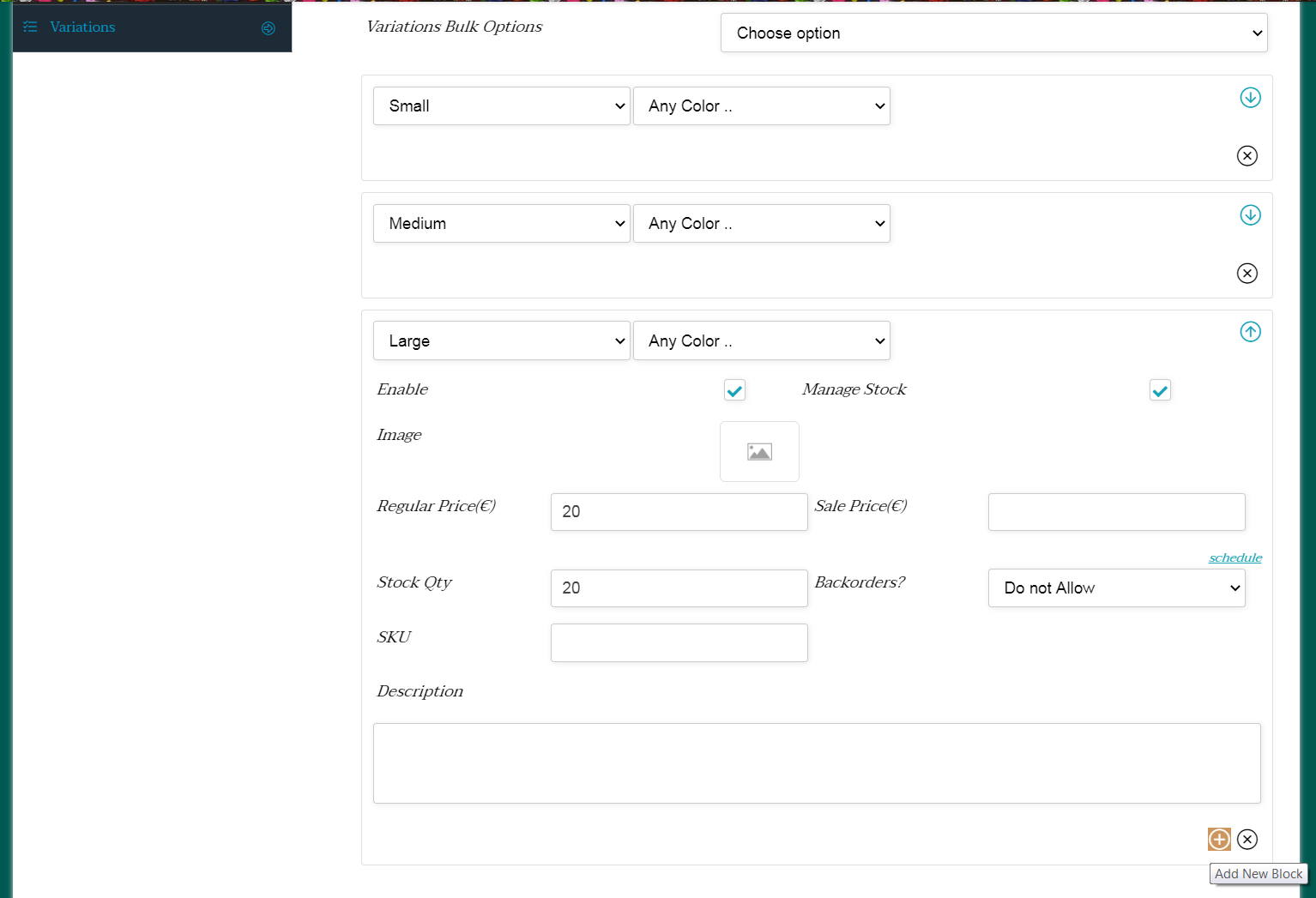
Per rendere più chiara la pubblicità del tuo prodotto, puoi anche allegare una foto all’attributo, seguendo l’esempio.
Una volta terminata la registrazione del prodotto, fare clic su Sottoscrivi.
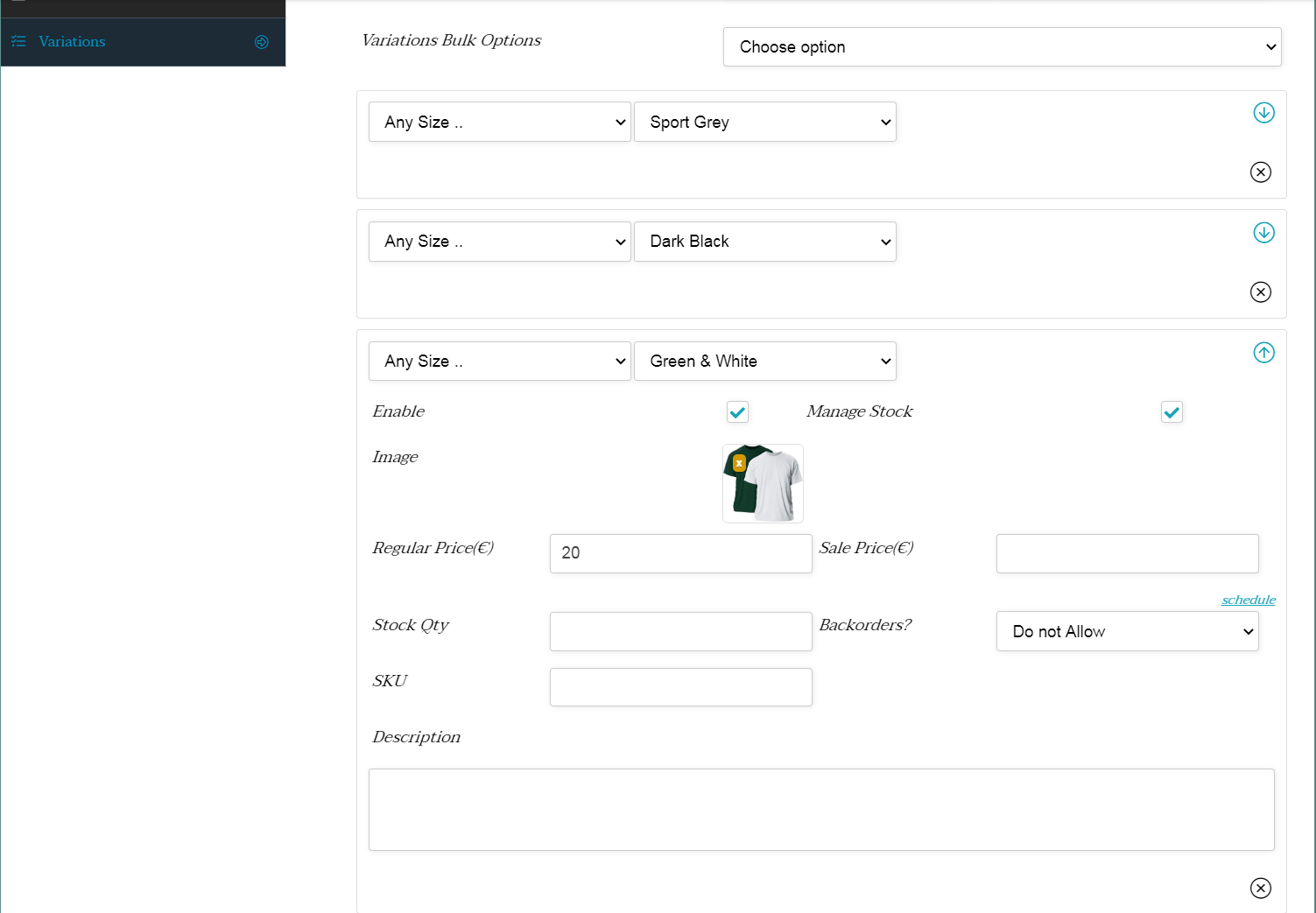
Dopo aver salvato tutti i passaggi precedenti, il tuo prodotto viene pubblicato e puoi vederlo nella versione cliente.
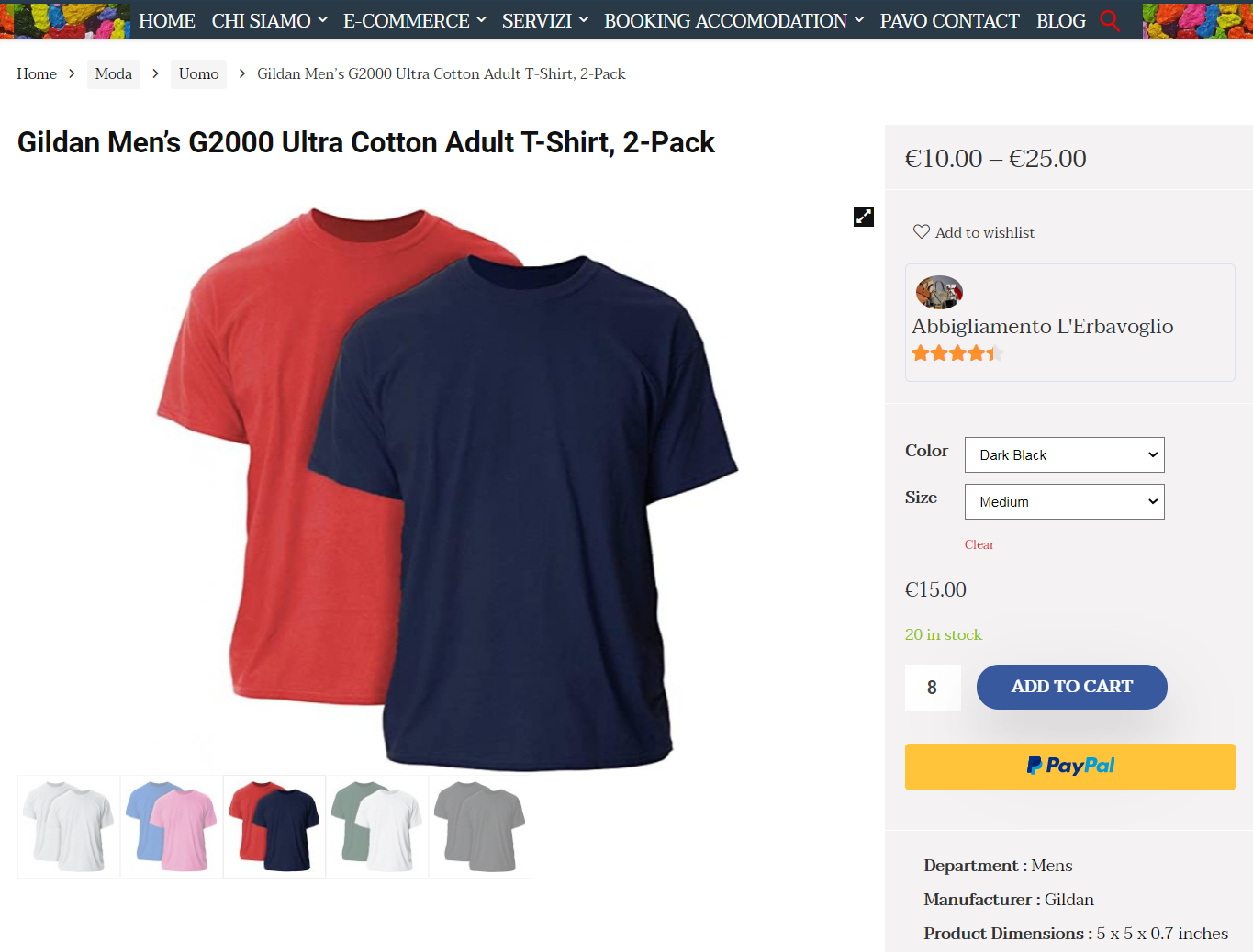
Per maggiori informazioni e per qualsiasi dubbio contattaci al nostro indirizzo email support@riavw.com e scrivici su Whatsapp al numero: +39 351 557 3966.